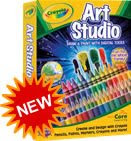 Core Learning sent me Crayola Art Studio to review. It is a CD Rom program that does not need the internet to work. You can let your kids run free on the computer and not have to stand over them worried where they might end up.
Core Learning sent me Crayola Art Studio to review. It is a CD Rom program that does not need the internet to work. You can let your kids run free on the computer and not have to stand over them worried where they might end up.Honestly, I have hardly been able to check out this program because every time I put it on my computer my girls start begging for their turn!
They have made some wonderful things using this program and have had a blast doing. It’s just good clean fun!
Here are the features highlighted on the website.
• 12 realistic art tools including tempera paint, acrylic paint, watercolor, chalk, crayon, oil pastel, colored pencil, marker and more
• Select from hundreds of pre-set colors or mix unique colors on digital palettes
• Easy-to-use complete range of drawing tools
• Progressive undo and redo features support experimentation
• Several Hundred editable art images to supplement artwork and learn digital editing techniques
• Customize the interface with selections of backgrounds, icon sizes and tool configurations
• A special Begin to Draw level helps beginners learn basic computer drawing skills
• The software is pressure-sensitive when used with a mouse pen or stylus that is enabled for pressure-sensitivity
If you go here, you can download a demo and try it for yourself. Just don’t let your kids see you do it or they’ll start begging for their turn!
Happy Homeschooling!
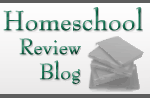






No comments:
Post a Comment