
I do not like complicated when it comes to computers. I am a BIG fan of the easy, intuitive, drop down, drag and drop type programs. Graphics Toolbox is most definitely NOT easy and intuitive. The thing is, it’s really cool. You can change colors on pictures with this thing, you can create amazing photos and documents and posters and projects. I think it will even link up and control the international space station if you work it right! That was kind of the whole problem for me though. It was too much. I watched the first two training session videos and got it a little bit more, but honestly it’s a really complicated program. I think if I could figure it out, I would love it, but it’s a lot to figure out.

Here are the pro’s
There is nothing quite like it on the market, so specific to graphics (not just photos).
It can do just about anything you can think of as far as graphics goes.
The creators have spent much time and effort creating detailed tutorials to help their customers use their product.
The Con’s
Honestly, it was just really complicated. I’m not sure how many regular Jane Homeschool Mom’s are going to want to spend so much time learning something so detailed and complicated, and then teach something so detailed and complicated to their kids. But maybe that’s just me. And really, what do I know? My graphics program is from 1999 (did we even have internet back then?)

If you have someone who is ‘into’ computers and programs and graphics and speaks that language Graphics Toolbox is your thing. If you’re looking to make a greeting card or two, try going back to 1999 and head to Walmart.
You can go here to read more about Graphics Toolbox and check basic FAQ’s like price and minimum system requirements, and you can click on the icon below to find out what others had to say about this program.
Happy Homeschooling!

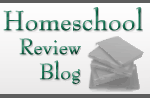






No comments:
Post a Comment