Spellquizzer is exactly what it sounds like, a program you can use to quiz your child on spelling. At first, when I opened it I was unimpressed. It is just a small little box that asked me to create a list. Hummm, okay. I started to create a list (without reading any of the directions. Brilliant, I know) but after a few minutes I figured it out. Somehow, this cool program knows how to make my computer record my voice. This is really impressive because I don’t even know how to make my computer record my voice.
Here is how it works. You open it, type in the word then hit the ‘record’ button. I would then say, “Very. It is very cold. Very” Then hit the ‘Stop Recording’ button and then the ‘add word’ button. Done!
You do this for all the words (or, you could have your student do it, which would be good practice). Once I had my lists created, I had my kids go in, find their list and then spend 10 or 15 minutes on it day. It was quick and easy and didn’t need me AT ALL except for the initial set up.
Another way this program can be used is instead of recording your voice; you can type in the definition of the word. Or (some of the ladies on the Crew came up with this and I think it’s a brilliant idea!) you could use this for vocabulary words. One of my children is doing a science program with many vocabulary words and they are tricky to spell. I have him type them into the program and work on them throughout the week just as he would his spelling words.
Honestly, for a program that I can download instantly, at a reasonable $30 I think it is a great deal. I get to keep it and use it for years, for various students and I can save my lists from one child to the other. That I really like as well.
Overall, I think I really like this program.
You can go here to read more reviews.
You can go here to try a demo or buy the program.
Happy Homeschooling!
Thursday, March 5, 2009
Subscribe to:
Post Comments (Atom)
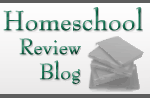






No comments:
Post a Comment