
There are many ways to learn about writing. There is much curriculum available and many programs to choose from. It is my opinion however, that the best way to learn to write is simply to write. That is one of the reasons I liked the My Access program. The point of the My Access Program is to write.
Here’s how it works.
You pay your $99 and you get one parent account and three or six student accounts. The parent begins by setting up the student accounts and inputting the grade level of the student. From there you can create your own topics for writing assignments or have your student choose a readymade topic. I created my own because my children are taking a writing class at our co op this year and they had specific topics they had to write about. When my children choose their own topics they don’t read a lesson, they just write into the provided space and then click on My Editor when done. Think of the My Editor button as you would the spell/grammar check in Word, except (and this is key) it not only gives you suggestions as to how to correct the problem, it tells you WHY it needs to be corrected. What grammar/spelling/usage rule you are breaking, and how to fix it.
I must admit we have not spent a great deal of time on the My Tutor portion of the My Access because my kids have been getting all their teaching at the co op class. However, coming up, they have some things to do outside of the co op English Class, and I am planning on having them use the Tutor portion of this program to help them with that project.
In all honesty, I believe this program is VERY MUCH worth the money. $99 for up to 6 accounts? That’s a deal!
There is one caveat however. As with most things in life, it’s never as simple as it seems. This program will not take away parental involvement. For instance; I have two prolific writers in my house. They write because they love to do it and they want to do it to the best of their abilities. My Access was a real treat for them. I even forgot to ask my Eve to write her essay for co op using My Access and she did it anyway because she really enjoyed it the last time. She thrives on the non-judgmental critique. You don’t tend to get as defensive when critiqued by the computer. She wants to do better and she sees this program as a way to help her write the best possible paper.
On the other side of the coin is my Bob. Bob is dyslexic and hates writing. He would write on the My Access website and then I’d come sit down next to him and we’d go over the corrections. He was simply not able to process all the program was telling him without someone there to walk through it with him. When I took the time to sit next to him and edit with him, he got much more out of it. The defensiveness was also gone there because I was helping him solve the problem, not the one pointing it out. So, while My Access was definitely a help for him as well, it was not necessarily a time saver.
The My Access site has MUCH information on its website. If you are interested in this program, I’d recommend taking some time and looking over the site. There are many video demos that can really give you a good understanding of what the My Access program is all about.
Happy Homeschooling!

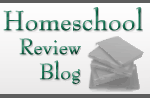






No comments:
Post a Comment